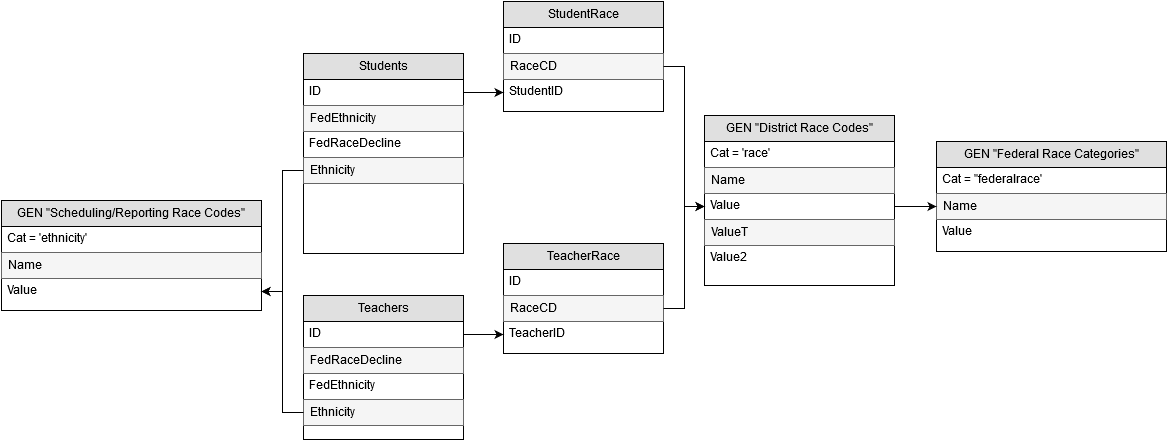Ethnicity and Race - How it Works
PowerSchool has four ways to record a students Race/Ethnicity
- The Federal Ethnicity Field
- The District Race Code System
- The Federal Race Categories System
- The Scheduling/Reporting Ethnicity Field
The Federal Ethnicity Field
The students /staff members Federal Ethnicity field is stored on their Students or Staff record itself. [Students]FedEthnicity / [Teachers/Staff]FedEthnicity
This field records whether the student or staff members ethnicity is Hispanic or not.
There are four possible values for this field.
- 1 = Yes - Hispanic
- 0 = No - Not Hispanic
- 2 = Declined to Specify
- -1 = No Option Selected, But Page Submitted
You can Enable/Disable the "Decline to Specify" box, and enter what
is labeled, at Start Page > District Setup > Federal Ethnicity and
Race Settings
District Race Codes
At the District Office, you can define any number of Race Codes specific for your district.
A student or staff member can be associated with any number of these race codes. All, some, or none.
These codes can be created/edited at: Start Page > District Setup > Federal Ethnicity and Race Seings
Tables and Fields
District Race Codes are stored in the GEN table. [Gen]Name where [Gen]Cat = 'race'
For each association between a student, and a District Race Code, there is StudentRace table record.
[StudentRace]Student ID = [Students]ID
For each association between a staff member, and a District Race Code, there is TeacherRace table record.
[TeacherRace]TeacherID = [Teachers/Users]ID
These records are linked to the GEN table by their RaceCD field value
[TeacherRace]RaceCD / [StudentRace]RaceCD = [Gen]Name WHERE [Gen]Cat = 'race'
StudentRace table:
Federal Race Categories
District Race Codes can be associated to a Federal Race Category for reporting purposes.
Multiple District Race Codes can be associated to a single Federal Race Category.
These categories can be created/edited at: Start Page > District Setup > Federal Ethnicity and Race Settings
Tables and Fields
Federal Race Categories are also stored in the GEN table.
[Gen]Name where [Gen]Cat = 'federalrace'
The relationship between District Codes and Federal Categories is: [Gen]Value = [Gen]Name
While District Race Codes are defined by your District, Federal Race
Categories are usually determined by your State or Province.
Scheduling/Reporting Ethnicity
The Scheduling/Reporting Ethnicity field is stored on the Student record itself. [Students]Ethnicity
This is an older field in PowerSchool, preceding the implementation
of the Federal Race/Ethnicity system, and incapable of recording
multiple races per student. However, this field is still often used for
selecting, scheduling, and reporting on students by Ethnicity.
The options for this field can be created/edited at: Start Page > District Setup > Scheduling/Reporting Ethnicity Codes
Gen Table Field Reference
| Gen table Field |
Used in Federal Race Categories |
Used in District Race Codes |
Used in Scheduling/ Reporting Ethnicity |
|---|---|---|---|
| Cat |
= 'FederalRace' |
= 'Race' |
='Ethnicity' |
| Name |
for Category Code |
for Race Code |
for Description |
| Value |
for Description |
for Federal Category Code |
for Code |
| ValueT |
|
for Description |
|
| Value2 |
|
for Alt Race Code |
|
Table Relationship Map
Related Resources
Exporting Student District Race Codes 78067
How to Mass Assign Staff Federal Ethnicity Value 57920
How to Search For Students By Federal Ethnicity and Race 62559
Related Articles
Race and Ethnicity Code for Queries
Race/Ethnicity - How it Works Kudos to Roger This code auto fills the Ethnicity column with MULT for students with multiple races. CASE when s.fedethnicity = 0 then CASE WHEN s.id in ( select studentid ...Ecollect Race/Ethnicity Email With PS Support
On Wed, Jun 10, 2020 at 10:50 AM "Matthew Peery" <support@powerschool.com<mailto:support@powerschool.com>> <support@powerschool.com<mailto:support@powerschool.com>> wrote: Hi Gloria, The most recent release of Ecollect includes an updated and ...ECollect PowerSchool Documentation & Training
What is the orange flag next to an element? Video: Forms: Introduction to Form Building (must have account for the PowerSchool Community) Video: Ecollect Forms: Reporting Video: Ecollect Forms: Form PropertiesEthnicity and Race Searches
From this article. Use Race.Fed to search for students or staff based on federal race, using the federal category description. Race.Fed = (T) Test Race Race.Fed = Vampire Race.Fed = Vampire Slayer Use RaceCode to search for students or staff based ...How to Download Birth/Residency Documents from Ecollect
To access documents through Ecollect, follow these steps. Go to the student record and click on Ecollect forms. Under the Registration heading click on Birth Verification or Residency Verification. See Screenshot 1 below. You can see there was a ...